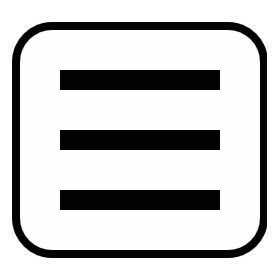- Supply-Requisition_Beverages
- Deposit Request Form
- Employee Electronic Funds Transfer Form (direct deposit)
- New Vendor and EFT Form (direct deposit)
- Employee Reimbursement Form (non-travel)
- Lost/Missing Receipt Form
- Payment Authorization Form – (use to authorize payment of an invoice) Digital Version
- PCard Application (new application for Pcard)
- PCard Change Request Form (modification to account limits or orgs)
- Purchase Requisition – Purchase Requests are submitted through Self-Service Finance. Contact Procurement at x3940 or procurement@necc.mass.edu with questions or to schedule a training session.
- Travel Authorization Form – Digital Version (to be used for authorization for all overnight travel and for requests for travel advances)
- Travel Reimbursement Form & Instructions
- W-9 Form
- For additional information, please visit the Procurement or Accounts Payable page.
FACULTY & STAFF