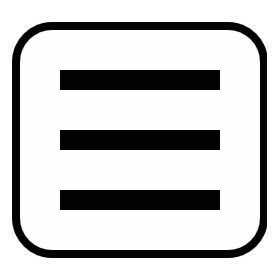Resources for Supporting our Students with Online Learning
Dear Faculty,
We know that the Fall semester presented many challenges with supporting students in their online learning experience. We have compiled a number of resources for our students and for you to deploy in your classes. If you are feeling stuck or unsure what resource to use – just ask! Please email Audrey Ellis – aellis@necc.mass.edu. We are here to help you help our students!
Have a great semester!
Audrey
Resources to proactively share with your students:
- 0000-PREP Course: Preparing for Online Learning → All students are auto-enrolled in this free Blackboard course to brush up on online learning and Blackboard skills. If you are interested, we encourage you to add this as an extra credit assignment in your course.
- Online Learning Hub (NEED LINK HERE): This site provides a directory of all our student facing resources (whether it is technical help, Blackboard support, how to email your professor, and more.)
Ways to engage your students in online classes:
- Text message students through Navigate
- Get access
What to do when your student starts to disengage or has an issue:
Supporting Students with Online Learning Flowchart (PDF)
How to use the above PDF:
- Issuing an alert in Navigate
- Checking on the status of an alert
Upcoming Training:
- Bootcamp: Supporting Students with Online Learning (will be recorded)
January 26 (Tuesday), 11 am
This training will cover: Student Ambassadors, Alerts and Cases, using Navigate for Office Hours, the Blackboard Online Prep Course, texting students from Navigate and more!
https://zoom.us/j/99376795672
Meeting ID: 993 7679 5672
Passcode: 815426