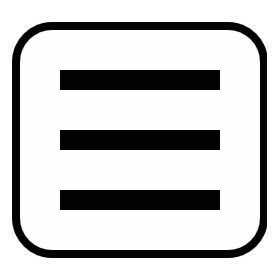An Update for NECC Faculty and Staff
Given the rapid changes at NECC due to the COVID-19 outbreak, the NECC administration will be implementing a number of significant changes that will enable students to more easily register for Summer and Fall 2020 courses and empower you, their advisors, to support students remotely. These changes are outlined below:
-
Payment Deadline Changes
Students will have just a single payment deadline for the fall semester and it will be August 17th. Payment plans for fall will also be available to students and the first payment date on those plans will also be August 17th. Payment due date for summer courses will be May 8th.
-
Online Registration
All continuing students, except those on academic probation, will be able to register themselves online. See below for an outline of recommended steps for faculty to support in advising and registering their assigned caseloads before the end of the academic year.
-
Supporting Students with Online Registration
We encourage you, the advisor, to help our students develop their skills by using Navigate yourself and urging them to use it as well, particularly the appointment scheduling and academic planning tools.
For students that do not wish to register themselves, some of you already have the ability to register students in Banner yourself. For others that do not have that ability, we provide a simple online ADD/Drop Registration form for you to fill out for the student. The student should NOT fill out this form.
-
Ensuring Feasibility of Remote Support
The changes and recommended workflow below was designed to empower our faculty advisors to support students in an entirely remote fashion. We appreciate all that you do to support our students and are here to help you be successful.
-
Reminder for students that face to face classes could be offered in a remote format
Given the unpredictability of the COVID-19 Pandemic’s evolution, please remind students that there is a possibility that any course with a face-to-face component may again have to be remote in part or in whole both this summer and next fall. Please set these expectations with students clearly, keeping in mind that the “What content delivery expectations should students be aware of and prepared for” section of the “Academic Programs & Course Expectations” in the Academic Catalog has been in place for more than a decade.
Registration Questions: Email registrarpublic@necc.mass.edu
Navigate Questions: Email Audrey Ellis – aellis@necc.mass.edu
Advising Questions: Email Michelle Sunday – msunday@necc.mass.edu
Optional, but Recommended Workflow to Maximize theImpact of Your Advising
Below is an optional, but recommended workflow to maximize the impact of your advising during this uncertain time for our faculty, staff, and students
- Get Trained on Navigate by watching the following recording:
- https://zoom.us/rec/share/xMN-NL7I3XJLYqvh8lmPWot4BJTsaaa80XAcqfMFnkhoWS1Gg6RJKVpW71XBGTzP (1 Hour – this recording includes all of the content from the below recordings, too)
- Build a Registration campaign in Navigate for your advisees
- Remember: Please name your campaign in the following format: {YOUR NAME_MONTH/YEAR_REGISTRATION CAMPAIGN}
- Refresher training on appointment campaigns (13 minutes)
- Send a text message to your assigned advisees reminding them about the campaign and asking them to build their next semester’s schedule in the Navigate Planner before your appointment
- Refresher training on text messaging (15 minutes)
- Review student’s degree requirements in Degree Works and double check Navigate to ensure they align with their Academic Plan
- Refresher training on Academic Planning (24 minutes)
- Encourage the student to register online
- Login to myNECC, and follow these How to Register (PDF) directions.
- If the student needs help, fill out this online registration form.
The form will go to enrollment services automatically for input into Banner.
Navigate Questions
- Email Audrey Ellis, aellis@necc.mass.edu
- Access the Blackboard Course
Advising Questions
- Email Michelle Sunday: msunday@necc.mass.edu